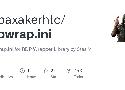文章浏览阅读7.4k次,点赞3次,收藏2次。本文针对一个同学提出的解决方法,在此基础上使用Python imaplib类库原生方法进行一个方法优化。原文链接建议先去查看原文,再往下看,直接放出源码。# 连接到服务器self.conn = imaplib.IMAP4_SSL(conf['imap_server'], conf['imap_ssl_port'])self.conn.login(conf['imap_user'], conf['imap_pwd'])imap_id = ("name", "你的名字。", "version", "软_command search illegal in state auth, only allowed in states selected